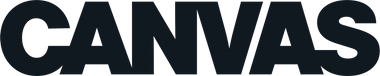Canvas Lamp with Weighted Base
Canvas Lamp with Weighted Base
GripLock Magnetic Mount
GripLock Magnetic Mount
Canvas Lamp with Weighted Matte Metal Base
Canvas Lamp with Weighted Matte Metal Base
CANVAS 360 Mount with Matte Metal Base
CANVAS 360 Mount with Matte Metal Base
Canvas Lamp with Weighted Marble Base
Canvas Lamp with Weighted Marble Base
CANVAS Focus Light
CANVAS Focus Light
Magnetic Desktop Phone Stand
Magnetic Desktop Phone Stand
White Canvas Lamp with Desk Clamp
White Canvas Lamp with Desk Clamp
CANVAS 360 Mount
CANVAS 360 Mount
Collapsible Rotating Travel Phone Tripod
Collapsible Rotating Travel Phone Tripod
Canvas SURFACE Backdrops - Double-sided Light Wood
Canvas SURFACE Backdrops - Double-sided Light Wood
Canvas SURFACE Backdrops - Double-sided Stone
Canvas SURFACE Backdrops - Double-sided Stone
Canvas SURFACE Backdrops - Double-sided Monochromatic Green
Canvas SURFACE Backdrops - Double-sided Monochromatic Green
Canvas SURFACE Backdrops - Double-sided Neutral White and Gray
Canvas SURFACE Backdrops - Double-sided Neutral White and Gray
Canvas L-Bracket for SURFACE Backdrops - Set of 2
Canvas L-Bracket for SURFACE Backdrops - Set of 2
GripLock Magnetic Mount
GripLock Magnetic Mount
Magnetic Desktop Phone Stand
Magnetic Desktop Phone Stand
Collapsible Rotating Travel Phone Tripod
Collapsible Rotating Travel Phone Tripod
Canvas Wireless Microphone
Canvas Wireless Microphone
CANVAS Remote Camera Trigger
CANVAS Remote Camera Trigger
CANVAS Magnetic Phone Mount for MagSafe®
CANVAS Magnetic Phone Mount for MagSafe®
CANVAS Go Light
CANVAS Go Light
CANVAS® Canvas Bag
CANVAS® Canvas Bag
Magnetic Stickers for Non-MagSafe Phones (Set of 2)
Magnetic Stickers for Non-MagSafe Phones (Set of 2)
CANVAS Extra-Large Phone Clamp
CANVAS Extra-Large Phone Clamp
The GripLock Magnetic Phone Mount
Industrial strength suction + magnetic phone mount makes content creation simple anywhere.
Easily attach to mirror, tile, glass, or any glossy surface, and start creating in seconds.
The Canvas 360 Mount
We removed the ring light and added even more positioning flexibility than the flagship CANVAS Lamp!
If lighting is not a problem in your space, but you still want the best phone tripod - the 360 is for you!

Meet Canvas
We know the struggle. You want to capture beautiful videos at your desk - but you can't stand the process.
Make life easier and get Canvas.

Get the Perfect Angle, Every Time
Why is it SO hard to get the camera where you want it? We’ve re-thought this whole “overhead camera mount” thing and concluded - it really doesn’t have to be that hard.
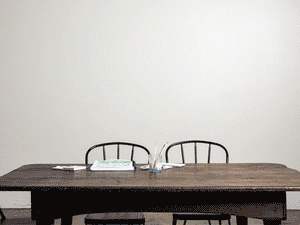
Take Back Your Desktop
CANVAS is meant to replace $5,000 in equipment and reclaim real estate on your desk. Ditch the clunky gear and create a space that inspires.
Built-In, Dummy Proof Lighting
Canvas solves your lighting woes for good with a built-in video light you can’t mess up, day or night.


Bright, Airy, and Long-lasting
Featuring a dimmable 1,200 lumen ring light fine-tuned for video. Long-life LEDs rated for 25,000+ hours of use.
Three Color Temps
Choose from 3 color temps - cool (6000K), neutral (4400K), or warm (3200K). The perfect look in any space.
Strong Minimalist Vibes
Who said all camera gear has to be big and bulky? Break the mold with gear that looks...nice.